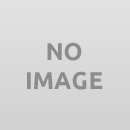
Showing posts with label .Net. Show all posts
Showing posts with label .Net. Show all posts
July 28, 2022
March 8, 2022
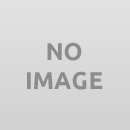
Fixing javascript error: Cannot read properties of null (reading 'querySelector') issue when using CSS identifier in selenium
JavaScript is another way to interact with web elements when normal selenium methods fail to act. But one issue with javascript is, it does...February 9, 2022
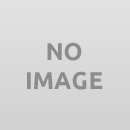
How to use WebDriver manager for efficient management of browser drivers ( Selenium + .Net )
Managing WebDrivers in sync with browser versions is always a problem for an automation tester. If we can't control the auto-update of ...November 3, 2020
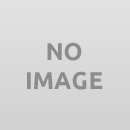
How to clear chrome cache and browser history programmatically using Selenium C#
While automating some test cases we may come across situations where we need to clear the browser history between two steps. Since we are sc...Verify Zip file contents without extracting using C# + Selenium
While doing automation testing, we may get a scenario where we need to download a zip file and to validate the contents inside it. One way t...
