There can be a scenario sometimes that your test scripts will be executed in the Azure release pipeline twice even if the parallelization or multi-agent execution is not enabled.
These scripts may work in Local as expected, but this issue occurs when executed in Azure.
We can fix this by simply changing the following setting in VsTest Job
In Advanced execution options > Batch tests
The default option selected will be "Based on number of tests and agents"
Change it to "Based on test assemblies"
This would fix the twice running issue.

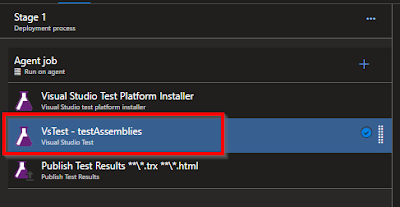
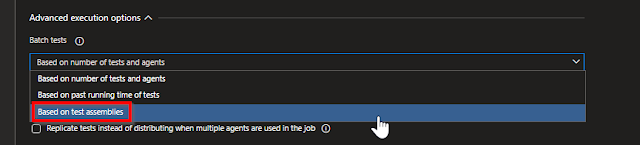

No comments:
Post a Comment