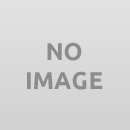
Showing posts with label JavaScript. Show all posts
Showing posts with label JavaScript. Show all posts
September 14, 2022
September 5, 2022
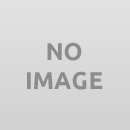
Thread.Sleep equivalent in Java Script (Node JS)
As we know, in Node JS the code is executed asynchronously. Asynchronous functions are functions that do not block the execution of the prog...March 8, 2022
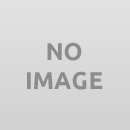
Fixing javascript error: Cannot read properties of null (reading 'querySelector') issue when using CSS identifier in selenium
JavaScript is another way to interact with web elements when normal selenium methods fail to act. But one issue with javascript is, it does...December 29, 2020
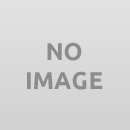
How to Fix org.xml.sax.SAXParseException; * The reference to entity "type" must end with the ';' delimiter error
org.xml.sax.SAXParseException; * The reference to entity "type" must end with the ';' delimiter This error happens when ...November 24, 2019
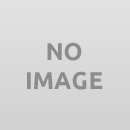
Java script helpers for selenium actions
We come across several scenarios where we cannot some actions on webelemets using selenium libraries only. In such cases we have another ...Verify Zip file contents without extracting using C# + Selenium
While doing automation testing, we may get a scenario where we need to download a zip file and to validate the contents inside it. One way t...
