git : The term 'git' is not recognized as the name of a cmdlet, function, script file, or operable program. Check the spelling of the name, or if a path was included, verify that the path is correct and try again.
To fix this issue, check whether Git is installed on your computer.
To check this go to command prompt and enter the below command
git version
It will give a value as below if git is installed in your system.
There we need to add the path on the installed git folder in system variables.
To get the environment variables screen.
Go to My computer > Right click and select Properties
Click on Advanced system settings
C:\Program Files\Git\bin\
C:\Program Files\Git\cmd\
**Path should be the git installed folder in your system.
Once this is done, don't forget to restart PyCharm or any IDE you use. This restart will ensure the correct path is used.

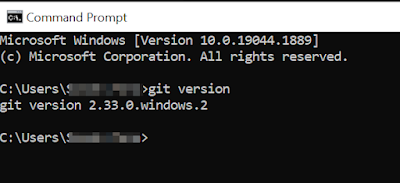





No comments:
Post a Comment